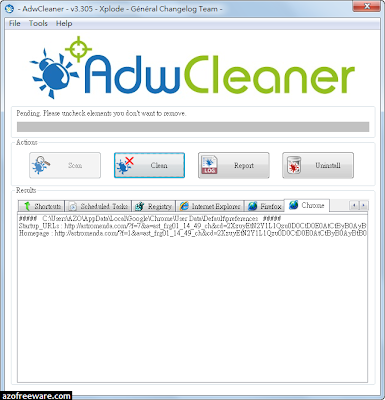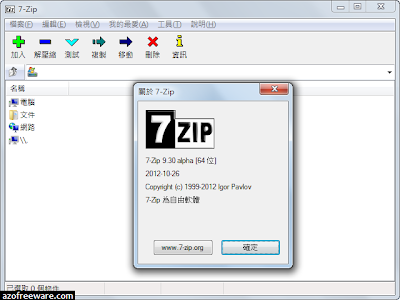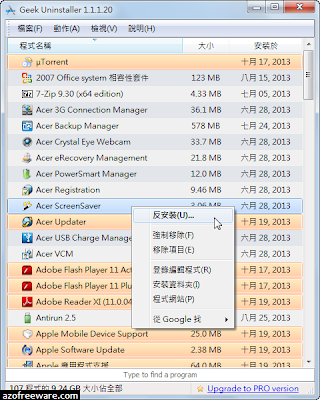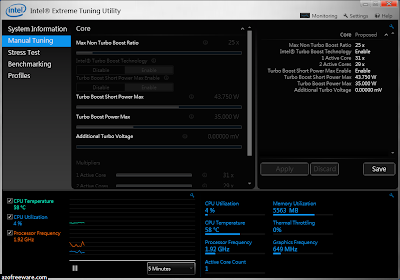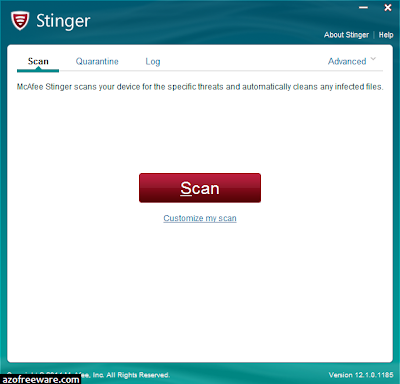![PilotEdit Lite PilotEdit Lite]()
支援超大檔案的文字編輯軟體 - PilotEdit,免費版可開啟4GB以上的超大檔案(付費版400GB),完全支援UNICODE、DOS/UNIX檔案,自訂檔案類型及關鍵字高亮度顯示、支援HEX及Column模式、無限次的復原及重做、自動換行、FTP檔案編輯、多行搜尋取代、檔案比較及合併、自訂字串表格、規則運算式、檔案群組、多資料夾搜尋取代、以舊資料夾結構將選取的檔案另存新檔...等功能,付費版還增加了以下功能:100GB的大檔案比較或合併、加解密超過10GB的檔案、透視編輯加密檔、排序1GB的大檔...等等。(
阿榮)(
下載)(
購買)
官方網站:
PilotEdit軟體性質:免費軟體(
有付費版)
介面語言:繁體中文(含多國語系)
系統需求:Windows 8/7/Vista/XP/2000/2003/2008(32及64位元)
PilotEdit is a powerful file editor capable of editing huge files larger than 400GB (40 billion lines). PilotEdit provides the ability to edit, download, upload, sort and compare huge files. PilotEdit works on both 32-bit and 64-bit Windows Operating System.
1. Edit huge files larger than 400GB (40 billion lines)
2. Compare and merge two huge files larger than 100GB (10 billion lines).
3. Code collapse.
4. Self-defined file types and key words high-lightening.
5. Input, delete, cut, copy and paste in HEX mode.
6. Column mode and Word wrap
7. Endless undo/redo even after you switching between text mode and HEX mode
8. Edit, download and upload huge FTP files
9. Find/replace multiple-line text directly through regular expression.
10. Compare two directories.
11. Add a pre-defined string from string table by just one click.
12. Regular expression and multiple-line text support.
13. Define the frequently used regular expressions in script files and process files automatically.
14. File group enable you to open multiple files by just one click.
15. Find/replace in multiple directories
16. Sort
17. Find/remove duplicate lines
18. Extract Strings by copying the target strings matching the regular expression into clipboard.
19. Text Formatting
20. Edit, download and upload large files through SFTP
21. Open huge files in quick mode
22. Replace millions of strings in a huge file in quick mode.
23. Support UNICODE files and DOS/UNIX files.
24. Search in zip files.
25. Regular expression generator.
[
官方載點 - 含付費版]
※阿榮福利味商店街已販售此軟體之付費版,歡迎參觀選購!(2015.06.15)下載連結→ [按此下載免安裝中文版]
免安裝版 [
8.7.0] [
更多舊版]
安裝版 [
8.7.0] [
更多舊版]