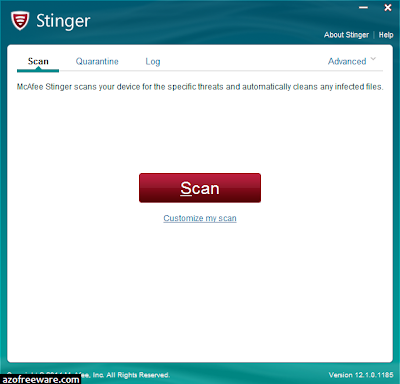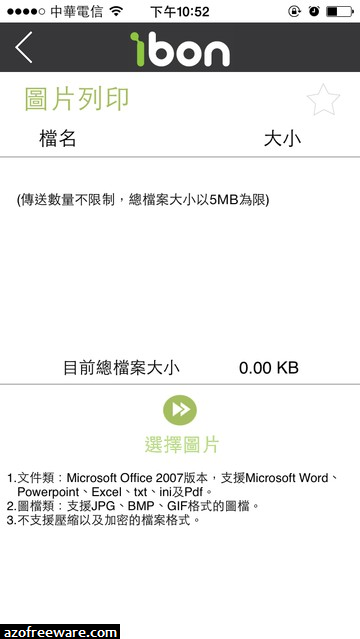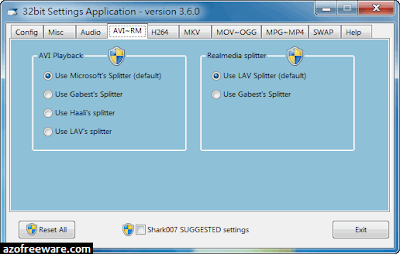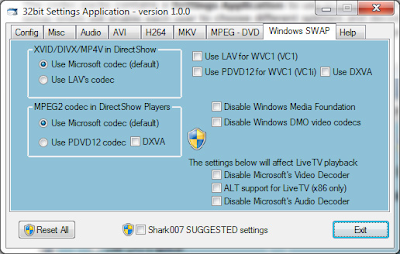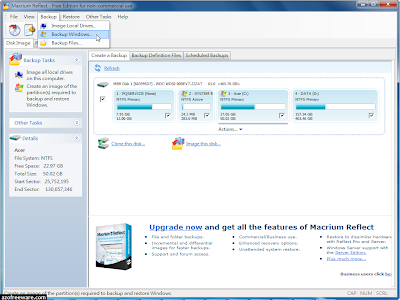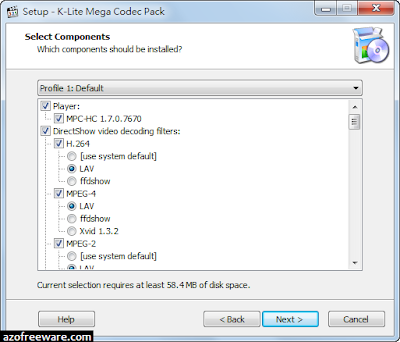![wireshark wireshark]() Wireshark
Wireshark - 抓網路封包必備免費軟體,
這隻鯊魚是現在的開發團隊修改自鼎鼎大名的Eathereal,開宗明義就自介「Wireshark is the world's foremost network protocol analyzer」,業界、學界少不了它,至於怎麼玩?阿榮只是偶爾拿來把玩兩下,也不是很熟,功能經典到讓人眼花,客倌您慢慢去研究...(
阿榮)(
下載)
阿榮評語:
[2011.07.20] ※讀者反應1.6.0版有問題,可以換裝
安裝版,或者1.4.7免安裝版!2011.06.25
Wireshark is the world's foremost network protocol analyzer. It lets you see what's happening on your network at a microscopic level. It is the de facto (and often de jure) standard across many industries and educational institutions.
Wireshark has a rich feature set which includes the following:
* Deep inspection of hundreds of protocols, with more being added all the time
* Live capture and offline analysis
* Standard three-pane packet browser
* Multi-platform: Runs on Windows, Linux, OS X, Solaris, FreeBSD, NetBSD, and many others
* Captured network data can be browsed via a GUI, or via the TTY-mode TShark utility
* The most powerful display filters in the industry
* Rich VoIP analysis
* Read/write many different capture file formats: tcpdump (libpcap), Catapult DCT2000, Cisco Secure IDS iplog, Microsoft Network Monitor, Network General SnifferR (compressed and uncompressed), SnifferR Pro, and NetXrayR, Network Instruments Observer, Novell LANalyzer, RADCOM WAN/LAN Analyzer, Shomiti/Finisar Surveyor, Tektronix K12xx, Visual Networks Visual UpTime, WildPackets EtherPeek/TokenPeek/AiroPeek, and many others
* Capture files compressed with gzip can be decompressed on the fly
* Live data can be read from Ethernet, IEEE 802.11, PPP/HDLC, ATM, Bluetooth, USB, Token Ring, Frame Relay, FDDI, and others (depending on your platfrom)
* Decryption support for many protocols, including IPsec, ISAKMP, Kerberos, SNMPv3, SSL/TLS, WEP, and WPA/WPA2
* Coloring rules can be applied to the packet list for quick, intuitive analysis
* Output can be exported to XML, PostScriptR, CSV, or plain text
關鍵字:Wireshark Portable
[
改版訊息] [
官方載點 - 安裝版]
下載連結→ [按此下載免安裝版]
免安裝版 [
1.12.8] [
更多舊版]