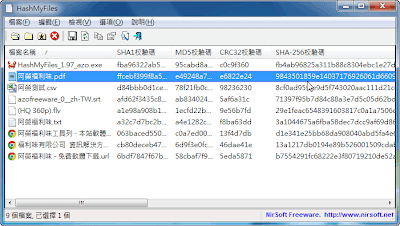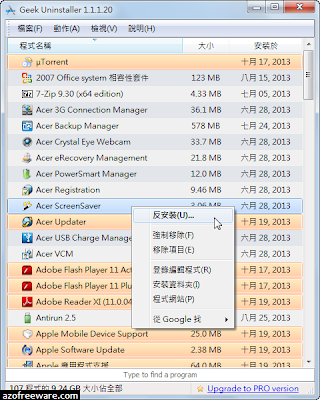防毒兼電腦最佳化軟體 - Advanced SystemCare Ultimate,IObit把電腦加速軟體Advanced SystemCare加上了防毒功能,使用的是BitDefender防毒技術,可以查殺電腦病毒、間諜軟體、防駭防釣魚、保護上網隱私及網頁瀏覽安全、一鍵修復電腦常見問題,與防毒軟體相容互不衝突。(阿榮)(下載)(購買)
官方網站:IObit
軟體性質:共享軟體
試用限制:30天試用版
介面語言:繁體中文(含多國語系)
系統需求:Windows 10/8.1/8/7/Vista/XP(32及64位元)
關鍵字:iobit advanced systemcare ultimate, ascu, asc ultimate
Advanced SystemCare Ultimate - Ultimate Protection and Ultimate Performance.
- Protects you against viruses, spyware, hackers, phishing, botnets and more
- Secures your privacy when surfing online in real time
- Boosts, cleans, and fixes all kinds of PC problems with just 1 click
- Light and fast, compatible with other security products
[官方載點]
※阿榮福利味商店街已販售此軟體之付費版,歡迎參觀選購!(2015.01.15)
下載連結→ [按此下載中文安裝版]
安裝版 [8.1.0.663] [更多舊版]