
Sony智慧型手機管理軟體 - Sony PC Companion,內建手機跟平板與電腦連線的程式跟工具,利用Xperia Transfer可以將iPhone手機資料轉移到Sony Xperia手機,也具有裝置軟體更新、手機內容備份還原、通訊錄及行事曆管理,利用Media Go傳輸內容。(阿榮)(下載)
官方網站:SONY
軟體性質:免費軟體
介面語言:繁體中文(含多國語系)
系統需求:Windows 10/8/7/Vista/XP(32及64位元)
PC Companion is a collection of tools and applications you can use when you connect your device to a computer. PC Companion contains Xperia™ Transfer, a tool for moving content from an iPhone to your new Xperia™ device. PC Companion also offers device software updates, contacts and calendar management, and a backup and restore feature for your phone content (availability of applications depends on your phone and operator). You can also transfer and organize your media content using Media Go. Over time, more applications can be added and downloaded when made available by Sony or your operator.
[官方載點]
下載連結→ [按此下載中文安裝版]
安裝版 [2.10.281] [更多舊版]



















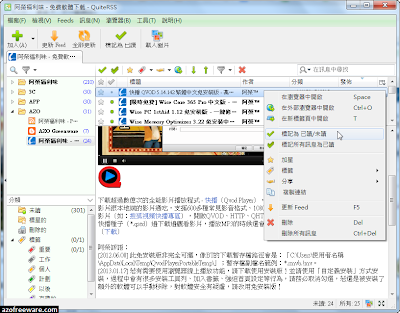


























![[睿智電腦優化大師] Wise Care 365 Free [睿智電腦優化大師] Wise Care 365 Free](http://1.bp.blogspot.com/-MLUajCS4iC8/U5WdSWOK0qI/AAAAAAAAiIM/JEZM-xQEHQQ/s1600/WiseCare365_48x48.png)


![[漫畫JD] JComicDownloader [漫畫JD] JComicDownloader](http://3.bp.blogspot.com/-9bzpfZBK8_Q/VbYxzMgt6nI/AAAAAAABK1g/9x_rhbkKuCg/s400/JComicDownloader_2015-07-27.png)
