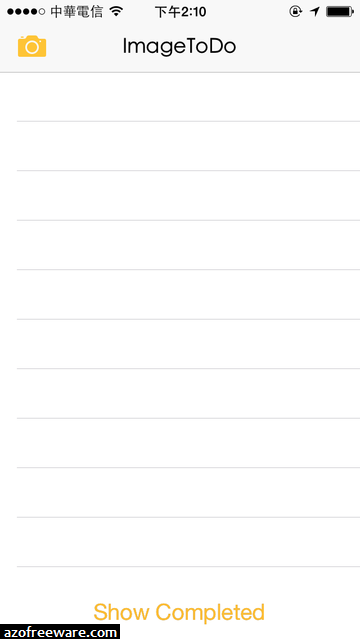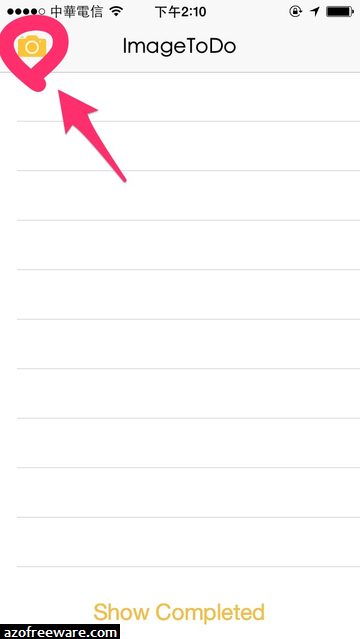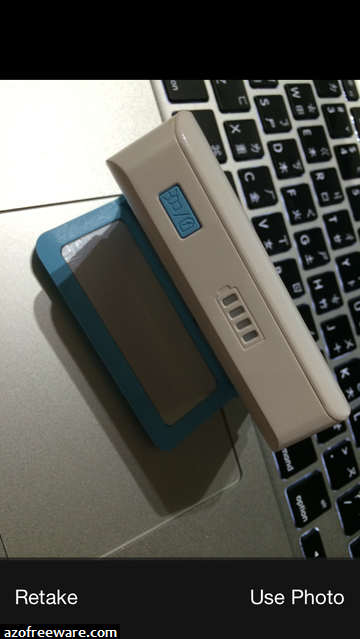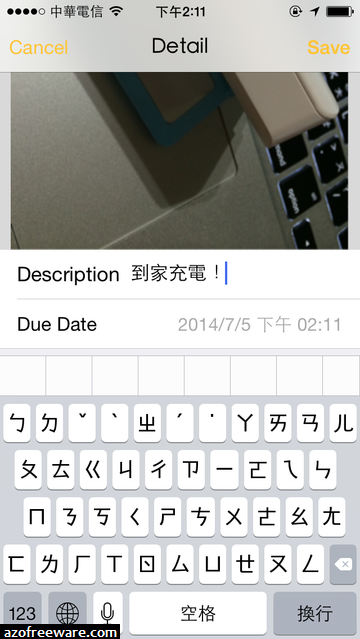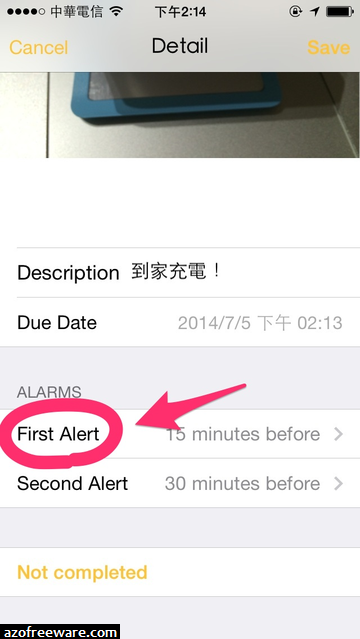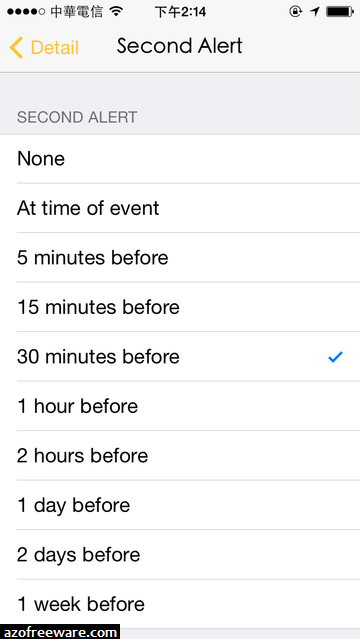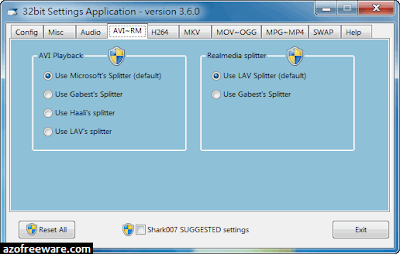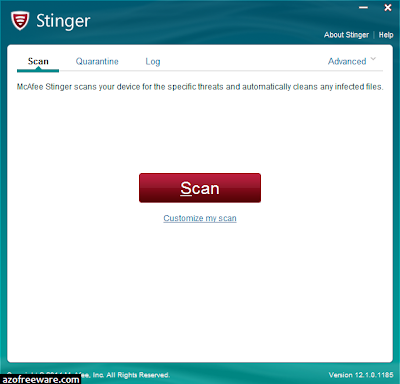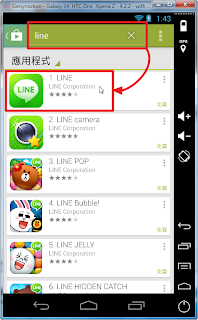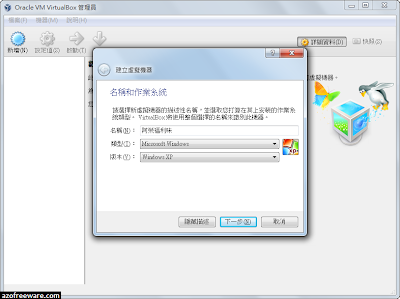![Directory Opus Directory Opus]()
專業級檔案總管取代軟體 - Directory Opus,功能遠遠超越Windows內建的檔案總管,支援雙窗格多頁籤顯示,可以在多資料夾之間快速切換,獨特的檔案總管完美取代模式,快速過濾、分類、分組、搜尋資料夾,支援FTP檔案傳輸功能,支援ZIP、7zip、RAR壓縮檔,提供縮圖或詳細資料的檢視功能,具有大量重新命名功能,內建檔案同步、搜尋重複檔案功能...等等。(
阿榮)(
Mark Splin Lin推薦)(
下載)
官方網站:
GPSoftware軟體性質:共享軟體
試用限制:30天全功能試用
介面語言:繁體中文(含多國語系)
系統需求:Windows 8/7/Vista/XP/2003/2008/2012(32及64位元)
關鍵字:Directory Opus, Directory Opus Light, Directory Opus Pro
Are you frustrated by the limitations of Windows Explorer? Directory Opus provides a complete Explorer Replacement with far more power and functionality than any other file manager available today.
- Single or dual pane file display and trees
- Folder tabs let you keep multiple folders open and switch quickly between them
- Unique Explorer Replacement mode provides a full replacement for Windows Explorer
- Quickly filter, sort, group and search your folders
- Support for FTP and archive formats like Zip, 7Zip and RAR
- Viewer pane lets you preview images, documents and more
- Batch renaming, view and edit file metadata
- Access content on portable devices like phones, tablets and cameras, and burn your files to CD or DVD
- Built-in tools including synchronize and duplicate file finder
- Calculate folder sizes and print or export folder listings
- Queue multiple file copies for improved performance
- Color-code your files and folders or assign star ratings
- Fully configurable user interface - toolbars, keyboard hotkeys, and a full scripting interface let you tailor Opus exactly to suit your needs
- Efficient, multi-threaded, modern design. Available in both 32 and 64 bit versions.
[
官方載點]
下載連結→ [按此下載中文安裝版]
安裝版 [
11.15] [
更多舊版]