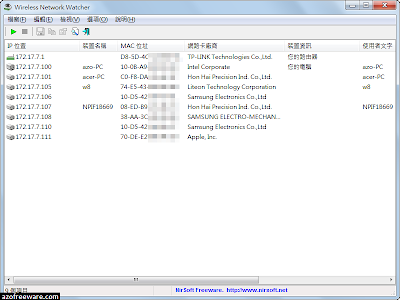火狐瀏覽器加速版 - Pale Moon,開發團隊認為火狐瀏覽器並沒有針對Windows作業系統來最佳化,因此,他們成立這個Firefox最佳化專案,根據他們使用SunSpider及Dromaeo這兩個網站進行JavaScript評測,可以比火狐快25%!此程式不支援Intel 386/486/Pentium/Pentium II/Pentium III及AMD Athlon/Thunderbird處理器,可參考官方技術文件。(阿榮)(下載)
設定檔儲存路徑:
\PalemoonPortable\User\Palemoon\Profiles\Default
阿榮評語:
[2010.05.01]
1. 阿榮擅自將軟體中文名稱命名為「蒼白之月瀏覽器」。
2. 可以使用火狐外掛,但不能跟火狐同時開啟。
3. 比較虛擬記憶體使用大小,它比火狐小7692K。(擷圖:Firefox、Pale Moon)
[2010.05.02] 採納Cassell在噗浪上的建議,將中文名稱從「蒼白之月瀏覽器」改為「蒼月瀏覽器」,這樣比較簡潔有力。
[2010.05.14] 兩星期後,我已經把預設瀏覽器改為蒼月瀏覽器了,真的有優化到,用「DefaultBrowser」手動選擇「Palemoon-Portable.exe」為預設瀏覽器(僅支援XP)。
[2011.04.20] 3.x版升級為4.x版前請先備份,再使用完整版,才會正常顯示中文。
[2011.06.26] 使用5.0升級版升級後若出現與4.0.7版中文語系不相容的問題,請重新下載中文語系後直接拖放至軟體介面,重新啟動瀏覽器即可正常顯示中文。
[2011.11.15] 8.0版開始程式提供32及64位元兩種版本;停止提供升級版,升級前請自行備份設定檔。
[2012.01.11] 升級9.0.1版前請自行備份外掛及設定,直接覆蓋會導致原有設定及外掛損毀。
[2012.08.15] 更新32位元12.3r2免安裝中文版。
[2012.08.29] 感謝讀者「夜衣和魂」通知改版訊息。
[2014.11.18] 25.1.0起提供「Atom/WinXP」32位元版,是針對Atom處理器及XP作業系統優化的版本,應該是比較不佔系統資源,適合筆記型電腦及較舊的低階電腦使用。
Why settle for a basic build of your Firefox browser on Windows Operating Systems when you can have one that performs 25% faster? Mozilla does not provide optimized browser packages for Windows, while many Linux ("from scratch") users get the advantage of a browser built specifically for their system. That needs to change! So, here is the Pale Moon project: Custom-built and optimized Firefox browsers for Windows Operating Systems. Make sure to get the most speed out of your browser!
關鍵字:Pale Moon Portable, PalemoonPortable32, PalemoonPortable64
[關閉蒼月瀏覽器啟動畫面教學]
※如何把從火狐免安裝版移植到蒼月瀏覽器?將「FirefoxPortable\Data\profile」內的檔案複製到「PalemoonPortable\User\Palemoon\Profiles\Default」即可。
※阿榮版:開啟即是中文!舊版用戶:下載後解壓縮自行刪除「PalemoonPortable\User」資料夾,就可以覆蓋舊資料夾升級。
※注意!此軟體會被防毒軟體誤判為有毒,請自行斟酌是否下載,解壓縮密碼「阿榮福利味」。(2014.01.06)
下載連結→ [32位元] [64位元] [Atom/WinXP]
32位元免安裝版 [25.6.0] [更多舊版]
64位元免安裝版 [25.6.0] [更多舊版]
Atom/WinXP免安裝版 [25.6.0] [更多舊版]



















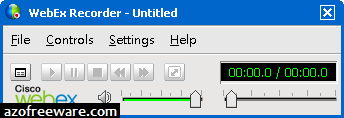

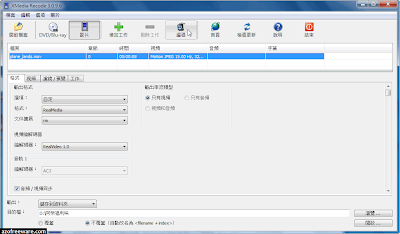



![[漫畫JD] JComicDownloader [漫畫JD] JComicDownloader](http://3.bp.blogspot.com/-9bzpfZBK8_Q/VbYxzMgt6nI/AAAAAAABK1g/9x_rhbkKuCg/s400/JComicDownloader_2015-07-27.png)












![[睿智電腦優化大師] Wise Care 365 Free [睿智電腦優化大師] Wise Care 365 Free](http://1.bp.blogspot.com/-MLUajCS4iC8/U5WdSWOK0qI/AAAAAAAAiIM/JEZM-xQEHQQ/s1600/WiseCare365_48x48.png)