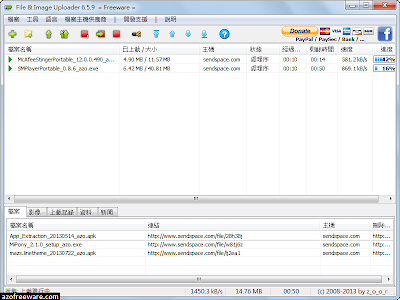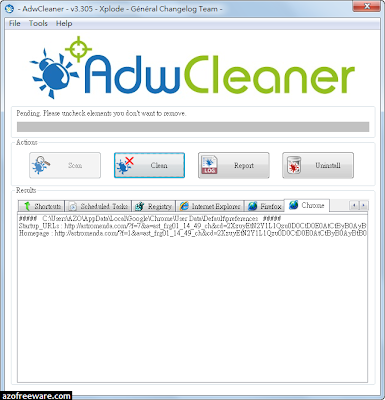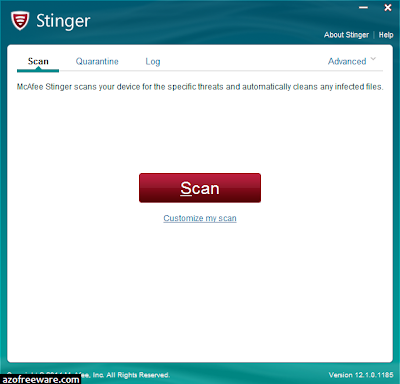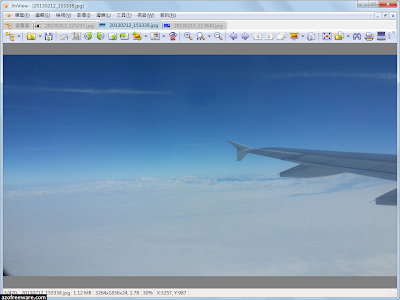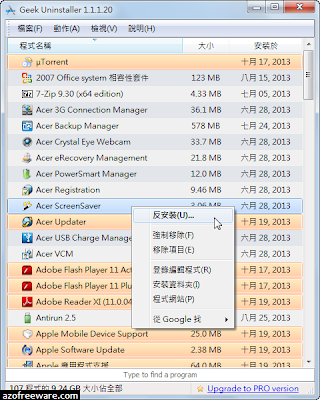![PDF-XChange Editor SDK PDF-XChange Editor SDK]()
PDF編輯器功能客製化開發套件 - PDF-XChange Editor SDK,內建最新版「
PDF-XChange Editor」功能,專供微軟作業系統軟體開發者使用,可以客製化專屬的PDF檔製作編輯產出軟體,再提供給客戶已授權的版本,透過此開發套件能夠輕鬆開發出具有多樣化功能的PDF工具,諸如:PDF檔的建立、編輯、搜尋、閱讀、列印、匯入、匯出等功能,利用您喜歡的程式設計環境搭配此SDK,就能夠快速設計出客製化的PDF編輯軟體,能夠輕鬆檢視或編輯PDF檔、新建PDF檔、支援數位簽章,甚至研發Editor專屬外掛!(
阿榮)(
下載)(
購買)
官方網站:
Tracker Software軟體性質:共享軟體(
購買)
試用限制:浮水印
介面語言:英文
系統需求:Windows 10/8.1/8/7/Vista/XP(32及64位元)
The PDF-XChange Editor SDK is our latest and most ambitious PDF SDK product offering to date - allowing 3rd party MS Windows software developers to incorporate Porp Document Format (PDF) creation and manipulation within their own software applications for provision to client End-Users. Providing a wide range of features and functions such as PDF creation and editing, searching, rendering and printing, importing and exporting PDF documents, decoding, viewing and saving images - the possibilities are almost endless and limited only by the developers imagination and creativity. Using your favourite programming environment with the SDK you can create your own application that would be able to work with PDF files and images – easily viewing and editing existing PDF documents, create new PDF files, Digital Signatures, even develop custom plugins for the Editor!
Editor SDK includes programmatic access to all of the available End User Editor features plus much, much more:
- New advanced object-oriented API libraries
- A myriad of new Functions, Objects, Methods & Properties (see online help for more info)
- Ability to create and modify PDFs from within one library
- Improved PDF Low Level API support
- Programmatically Customizable UI - toolbars, buttons, menu items etc.
- Improved access to text addin, for text creation and manipulation
- Extend Editor functionality with complete flexibility to add custom components (eg file format converters, annotations, tools, security handlers, file systems, etc)
- Content creation and modification
- Create Fillable Forms programmatically
- Create Stamps programmatically
- Native Imaging functions
- RTL language support
- Add custom panes as subwindows for document viewing, etc.
- Create developer plugins for developer applications and plugins for any licensed end user version of PDF-XChange Editor
- Access to Commenting Styles programmatically
- Export PDF pages or entire files to any one of the supported Image formats including BMP, JPEG, TIFF, PNG and many more ...
- Extended developer access to full search capabilities and results
- PDF Security Support including 40/128 bit RC4 and 128/256 bit AES Encryption Password and Permissions Add/Edit
- Full JavaScript Engine included
※阿榮福利味商店街已販售此軟體之付費版,歡迎參觀選購!(2016.04.04)下載連結→ [按此下載安裝版]