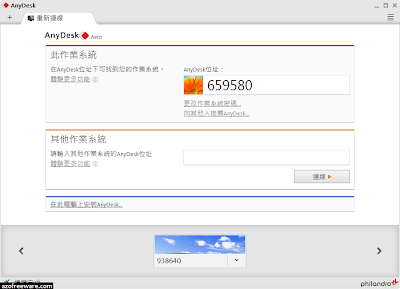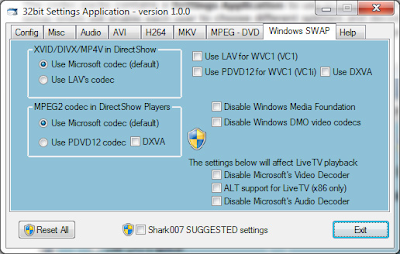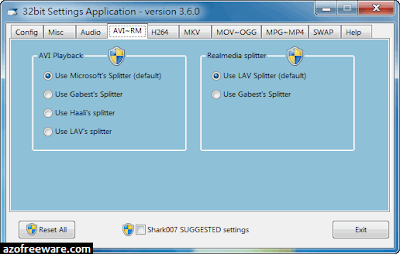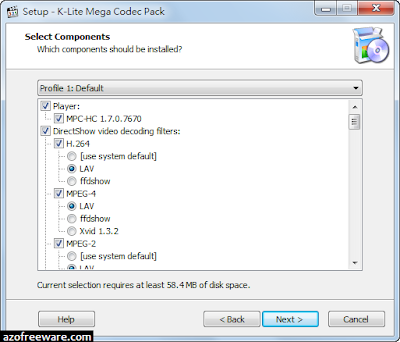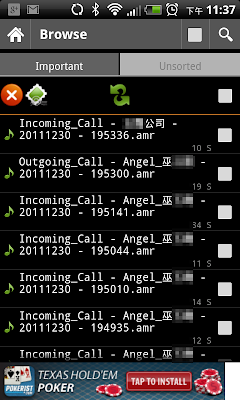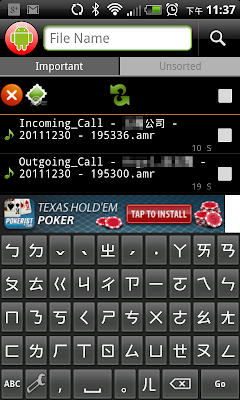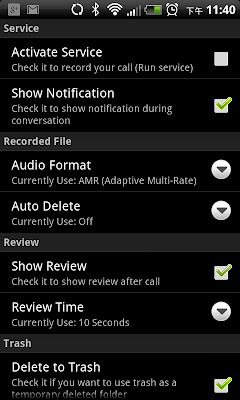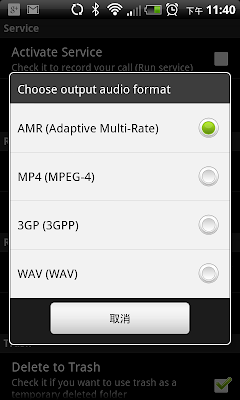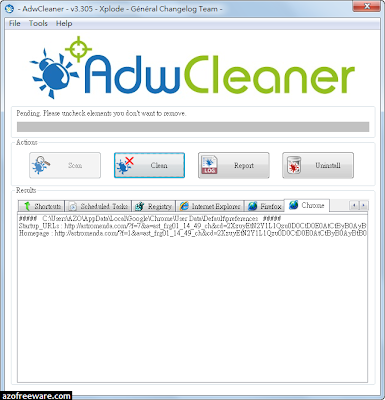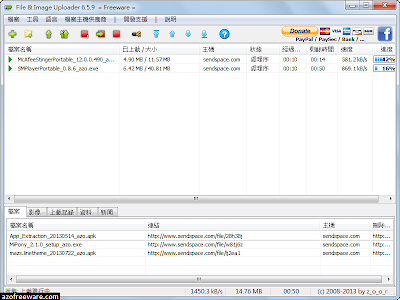韓系影片播放軟體 - PotPlayer(PotPlayer Portable),支援萬國碼(Unicode),也是就說可以開啟非中文路徑及檔名的影片(如:日文檔名);是KMPlayer出售後,原著作者進入Daum公司重新打造的全新極簡風格力作,其外觀理所當然的與KMPlayer類似,簡化了內部的解碼器體系、多線程的解碼是其特色:最重要的是實現了KMP無法作到的DXVA硬體解碼功能,確實可以節省系統資源,諸多理論上,影片的播放會比KMP來得更順暢,用它來取代KMPlayer吧!(阿榮)(zxc推薦)(下載)
軟體安裝教學影片:
阿榮評語:
[2008.12.12] 1.3.17106中文版取自Mobile01,並加入一些Codec,音效方面比KMPlayer弱!1.4版已出,歡迎提供中文化。
[2008.12.14] 1.4.18267 改用中文化作者的版本,阿榮不加Codec,再請提供意見,目前已測試過可以播放MOV及RM,謝謝留言通知新版訊息的兩位讀者。
[2009.01.11] 新版播放品質感覺好很多。
[2009.02.14] 軟體更新訊息可參考「乖乖的留言板」,感謝讀者priwau通知,這版感覺又好多了。
[2009.02.23] 測試正常,但許多人反應無法播放RM,因此再加入MOV及RM軟體解碼重新釋出,再請回報。
[2009.07.24] 讀者CHCOObOO回報:安裝新版前要先把舊版刪除,才不會出現「嘗試了不支援的操作」的錯誤訊息。
[2010.04.09] 感謝讀者「倫倫」提供兩個中文化面板,即日起採用。
[2010.05.29] 新增 1.5 版,乖乖表示:1.5測試版較1.4版加強了字幕的控制及影音解碼器控制的自訂性。
[2010.09.06] 「1.5.23965 Beta 阿榮版」改採乖乖版中文化。
[2010.11.15] 感謝讀者「E-sir」提供由「軟體部落hightfly」製作的中文語系檔。
[2010.11.17] 新增 paddy 版,感謝讀者「paddy」提供自製中文化。
[2010.11.20] 感謝讀者「Doramon Man」通知改版訊息,1.5.25705 Beta 版起全面改用「paddy」提供之中文化面板。
[2010.12.01] 感謝讀者「paddy」提供自製中文化。
[2010.12.22] 感謝讀者「玉米」通知hightfly版改版訊息並上傳檔案。
[2011.08.30] 1.5.29332 Beta 起改發行可攜式免安裝版,並預設開啟硬解功能、關閉自動更新功能。
[2012.02.09] 感謝中文化作者 Ken 提供少數電腦無法播放RM影片的解決方案,請讀者測試。(1.5.31934 Beta版起)
[2012.05.25] 1.5.33573版起提供中文化安裝版。
[2014.03.08] 感謝中文化作者 Ken 提供繁體中文語系檔。
[2014.05.04] 官方釋出內建繁體中文語系的Beta版(1.6.47358),感謝「cianlong yang」通知改版訊息。
[2014.06.03] 1.6.47846版起原廠只提供32位元版本,原因不明!1.6.47995恢復供應64位元版,但時有時無,若有提供的時候會打包進去。
[2015.05.22] 感謝「低調 Chen」通知改版訊息。
改版訊息:
----------------------------------------------------------
[1.6.58772] 2016/02/19
----------------------------------------------------------
- 修正無法依資料夾排序的問題
- 修正無法解析 YouTube 播放清單問題
- 修正無法播放 HLS 串流的 VOD 問題
- 修正在 Windows 10 上無法自動播放的問題
- 修正內建 DirectSound 音訊渲染器的同步問題
- 修正某些 FTP 伺服器上無法瀏覽播放清單的問題
- 修正某些情況下錄製點播影片時報錯問題
- 修正唯讀的 MP3 檔案無法播放下一首的問題
[官方載點 - Beta版] [開啟硬解功能教學] [PotPlayer 安裝教學 - v1.6]
※免安裝版內建解碼器。(2014.05.09)
※正式版 - 內建64位元版本:1.6.54549以後的所有版本(1.6.54266, 1.6.54133, 1.6.53104, 1.6.52515, 1.6.51480, 1.6.49952, 1.6.48575)
下載連結→ [按此下載免安裝中文版]
免安裝版 [1.6.58772] [更多舊版]
安裝版 [1.6.58772] [更多舊版]