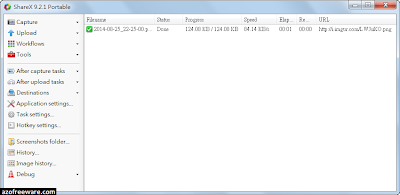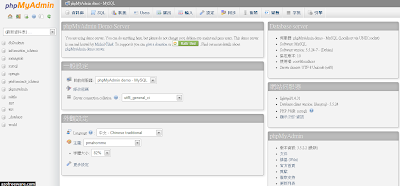專業級多功能光碟燒錄軟體 - Ashampoo Burning Studio,具有燒錄檔案、資料夾、音樂、電影、ISO映像檔、備份或還原檔案和資料夾、建立及複製CD/DVD/藍光光碟、燒錄影片與音樂、CD擷取音訊(抓音軌)、製作開機光碟...等功能,最特別的是自製光碟盒、藍光盒、DVD小冊子與光碟封面的功能,能滿足你絕大多數對於光碟燒錄的需求!(阿榮)(下載)(購買)
官方網站:Ashampoo GmbH & Co. KG
軟體性質:共享軟體
試用限制:10天全功能試用
介面語言:繁體中文(含多國語系)
系統需求:Windows 10/8.1/8/7/Vista(32及64位元)
關鍵字:阿香婆
Ashampoo Burning Studio is everything you asked for. Discover the easy way to achieve professional results with an incredible intuitive, compact, yet immensely powerful Ashampoo Burning application. Video DVDs with fully-animated menus, music CDs with individually designed covers, password-protected data backups and so much more just a few mouse clicks away. Turn your photos into slideshows, add music and comments or save your CD collection to your hard disk. Burning Studio 15 takes full advantage of your PC's capabilities to make the most out of your movies, photos and songs.
※阿榮福利味商店街已販售此軟體之付費版,歡迎參觀選購!(2015.01.06)
下載連結→ [按此下載中文安裝版]
安裝版 [16.0.6] [更多舊版]
























![[睿智電腦優化大師] Wise Care 365 Free [睿智電腦優化大師] Wise Care 365 Free](http://1.bp.blogspot.com/-MLUajCS4iC8/U5WdSWOK0qI/AAAAAAAAiIM/JEZM-xQEHQQ/s1600/WiseCare365_48x48.png)