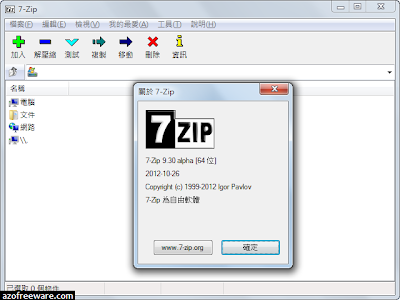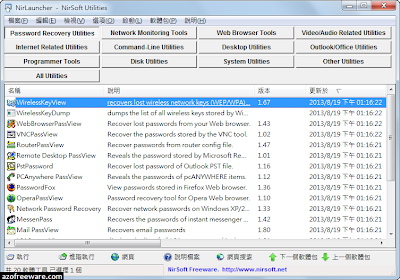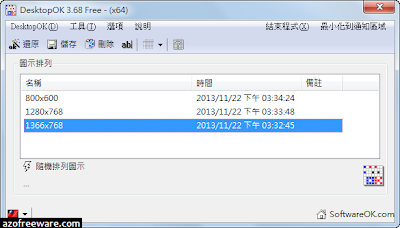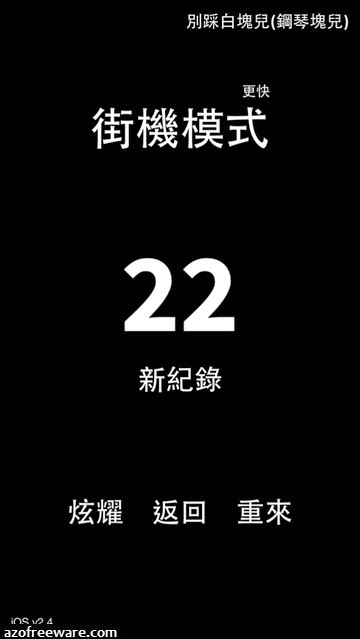![XMedia Recode XMedia Recode]()
萬用影音轉檔軟體 -
XMedia Recode,內建RM檔轉檔編碼,可以將藍光光碟、DVD或影音檔轉換為:3GP、AMR、ASF、AVI、FLV、MP4、MKV、WMV、MOV、RM、(S)VCD、SWF、VOB、WVA、WMA...等常見格式,支援iPod、iPhone、Samsung、SonyEricsson、Zune、PSP、Blackberry、LG...等硬體設備專用格式。(
阿榮)(
下載)
阿榮評語:
[2013.10.03] 感謝讀者「
tony200910041」通知改版訊息。
[2014.01.27] 感謝「風逸蘭」提供3.1.7.8版新版繁體中文語系。
XMedia Recode Portable can convert almost all popular audio and video formats including 3GP, 3GPP, 3GPP2, AAC, AC3, AMR, ASF, AVI, AVISynth, DVD, FLAC, FLV, H.261, H.263, H.264, M4A , M1V, M2V, M4V, Matroska (MKV), MMF, MPEG-1, MPEG 2, MPEG-4, TS, TRP, MP2, MP3, MP4, MP4V, MOV, QT, OGG, PSP, RM, (S)VCD, SWF, VOB, WAV, WebM, WMA and WMV.
XMedia Recode can only unprotected DVDs or Blu-ray convert.
XMedia Recode converts: 3GP to AVI, 3GP to FLV, AC3 to MP3, AC3 to WAV, ASF to 3GP, ASF to FLV, ASF to MP4, AVI to FLV, AVI to 3GP, FLAC to MP3, FLAC to WMA, FLV 3GP, FLV to Mp3, DVD to 3GP, DVD to AC3, DVD to AVI, DVD to MP3, DVD to MP4, DVD to MOV, DVD to SVCD, DVD to VCD, DVD to WMV, OGG to MP3, OGG to WMA, MPEG to AVI, MP2 to MP3, MP4 to FLV, MP4 to AVI, M4P to MP3, MOV to 3GP, MOV to AVI, MOV to FLV, WMA to MP3, WMV to FLV, WAV to MP3
In order to use the DivX codec, you need the DivX codec installed.
[
教學]
下載連結→ [按此下載免安裝中文版]
免安裝版 [
3.2.7.1] [
更多舊版]
安裝版 [
3.2.7.1] [
更多舊版]









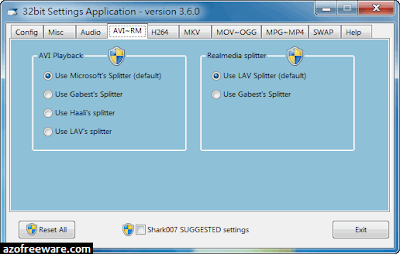

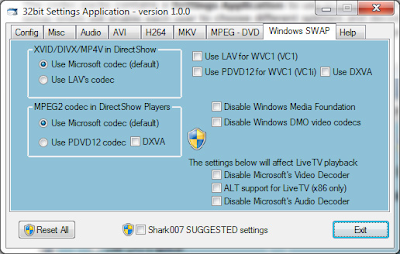



![[酒精] Alcohol 120% [酒精] Alcohol 120%](http://2.bp.blogspot.com/-xwMGBX6VrAE/U_FVHVRt21I/AAAAAAAAwVs/bTN_6haVKPc/s400/Alcohol_120_2014-08-18.png)
![[酒精] Alcohol 120% [酒精] Alcohol 120%](http://1.bp.blogspot.com/-aXItKMITL9o/U_FOgBUnChI/AAAAAAAAwVc/SwLsV7GWkAA/s1600/Alcohol_120_48x48.png)
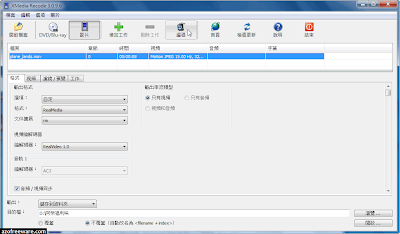


![[睿智電腦優化大師] Wise Care 365 Free [睿智電腦優化大師] Wise Care 365 Free](http://1.bp.blogspot.com/-MLUajCS4iC8/U5WdSWOK0qI/AAAAAAAAiIM/JEZM-xQEHQQ/s1600/WiseCare365_48x48.png)