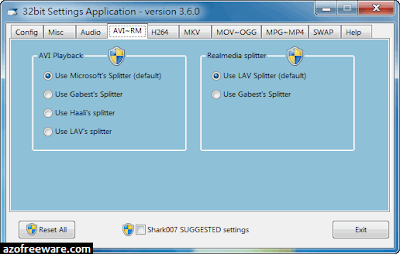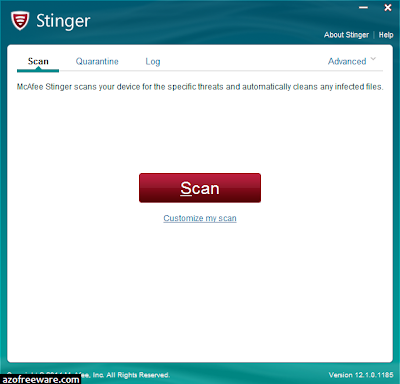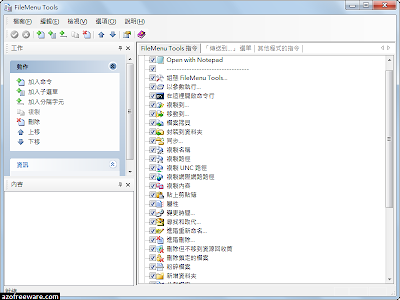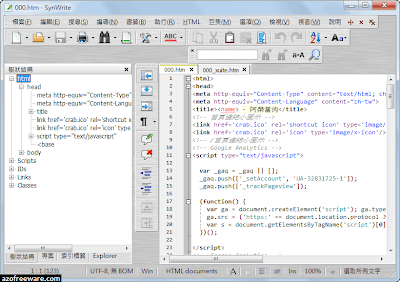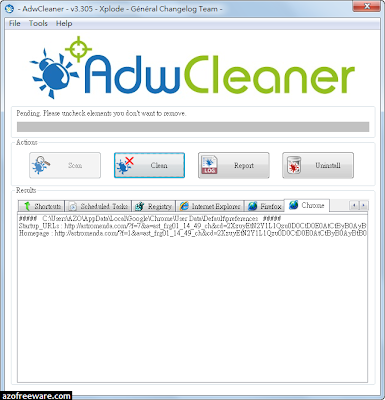讓Windows 7/8內建的Windows Media Player可以播放所有格式的影片 - ADVANCED Codecs for Windows 10 / 8.1 / 7(舊名:Windows 7 Codecs),作業系統內建的Windows Media Player不支援副檔名為RM、MOV或MKV的影片檔,安裝完這個解碼包後便可以支援,不用再額外購買昂貴的影音播放軟體!支援的格式有:AMR、MPC、OFR、Divx、MKA、APE、Flac、EVO、FLV、M4B、MKV、OGG、OGV、OGM、RMVB、Xvid...。(阿榮)(下載)
阿榮評語:
[2012.04.05] 此軟體僅限於Windows 7 32/64位元執行,不支援Windows XP!
[2012.09.26] 感謝讀者「錦宏」通知改版訊息。
[2013.06.04] 4.1.4版起由「Windows 7 Codecs」改名為「ADVANCED Codecs for Windows 7 and 8」。
[2013.11.02] 4.3.1版起增加64位元版(x64Components addon),供64位元的電腦安裝使用。
[2014.08.03] 4.7.0版起安裝程式已將32/64位元版合併。
The following filetypes are enabled and SUPPORTED by the installation of Shark's Codec Solutions.
amr | mpc | ofr | divx | mka | ape | flac | evo | flv | m4b | mkv | ogg | ogv | ogm | rmvb | xvid
All of the above filetypes can be queued to the Windows Media Player Playlist using a right-click.
關鍵字:Win7codecs, Windows7Codecs,Windows 7 Codecs, ADVANCED Codecs for Windows 7 and 8, ADVANCED Codecs for Windows 7 / 8 / 10
※注意:安裝新版前請先移除舊版!安裝過程中會更改瀏覽器首頁及搜尋引擎預設值,可以取消勾選(參考圖)。2012.10.28
下載連結→ [按此下載安裝版]
安裝版 [5.64] [更多舊版]