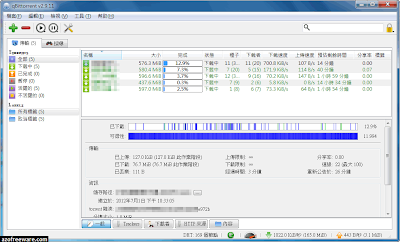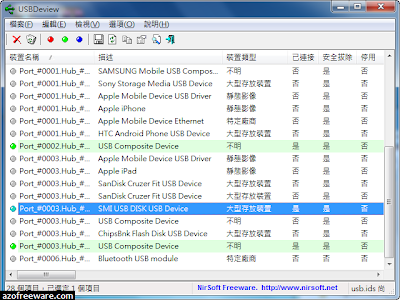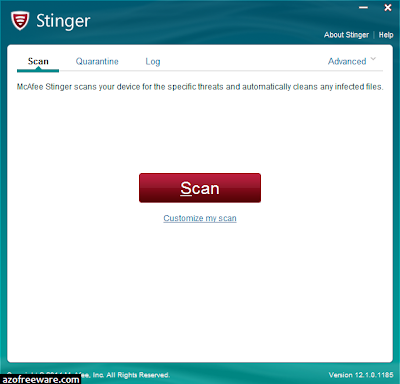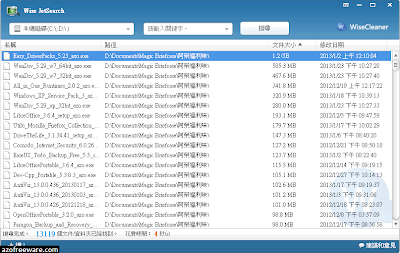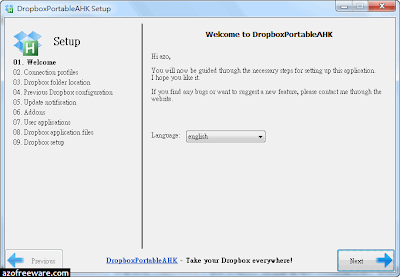使用Chrome核心的安全瀏覽器 - Yandex,是俄羅斯最大搜尋引擎Yandex修改自Chromium的瀏覽器,於2012年10月1日釋出第一個版本,可以選擇預設搜尋引擎,有著透明效果的華麗介面,內建加速功能(需開啟Turbo功能)與多種外掛,採用Blink引擎,Oprea的網頁加速技術,隱私模式(Stealth Mode)可以保障瀏覽網頁時不留下追蹤資料,加強了網頁瀏覽安全,並使用卡巴斯基防毒技術來檢測下載的檔案是否有毒,比較特殊的是:外掛下載區內建是使用Opera的外掛,但也與Chrome外掛相容,只是需自行前往「Chrome線上應用程式商店」下載。(阿榮)(Birkhoff Lee推薦)(下載)
官方網站:Yandex
軟體性質:自由軟體(免費)
介面語言:繁體中文(含多國語系)
系統需求:Windows 10/8/7/Vista/XP(32及64位元)
Yandex Browser, stylized as Yandex.Browser, (Russian: Яндекс.Браузер) is a freeware web browser developed by the Russian web search corporation Yandex that uses the Blink layout engine and is based on the Chromium open source project. The browser checks webpage security with the Yandex security system and checks downloaded files with Kaspersky anti-virus. The browser also uses Opera Software's Turbo technology to speed web browsing on slow connections. (Wikipedia)
阿榮評語:
[2015.06.01] 缺點:書籤列只會顯示於新分頁內、背景太過華麗而耗資源;如何開啟Turbo功能:按選項按鈕→添置→於「載入項」中將「Turbo」啟動,預設為「關閉」。
下載連結→ [按此下載免安裝中文版]
免安裝版 [15.12.2490.3614] [更多舊版]
安裝版 [15.12.2490.3614] [更多舊版]