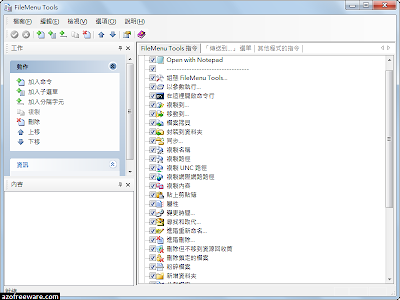滑鼠右鍵選單增強工具 - FileMenu Tools,下載後執行登錄程式(Register FileMenuTools.exe),就會在滑鼠右鍵選單中新增一組名為「FileMenu Tools」的選單,之後就可以使用主程式(FileMenuTools.exe)來新增或刪除選單項目,可以新增子選單、新增命令、加入分隔線、上移、下移,還可以關閉「傳送到」項目中的選項,想要拿掉整組選單時,只要執行移除登錄的程式(Unregister FileMenuTools.exe)就可以了。(阿榮)(下載)
官方網站:LopeSoft
軟體性質:免費軟體
介面語言:繁體中文(含多國語系)
系統需求:Windows 10/8.1/8/7/Vista/XP(32及64位元)
FileMenu Tools is a free application whitch lets you to customize the context menu of Windows Explorer.
- Add some built-in utilities that perform operations on files and folders. Theese utilities are explained below in more detail
- Add custom commands which run a specific action. The possible actions are the following:
- Run external applications
- Copy/move to a specific folder
- Delete specific file types
- Send the selected files as attachment to e-mail recipient(s)
- Rename the selected files by using a set of rules
- Configure the "Send to..." submenu
- Enable/disable commands which are added by other applications to the context menu
※中文切換方法:「Options」→「Language...」→選擇Chinese (Taiwan)。
下載連結→ [按此下載免安裝中文版]
免安裝版 [7.0] [更多舊版]